How to return or exchange your product
If you wish to return a product, have it repaired or exchanged, please proceed as follows:
1. Contact our partner in your refurbed account
In your account, find the item you wish to return or exchange and select "Get help". Indicate the reason.
Tip: Provide details and add photos to get help faster.
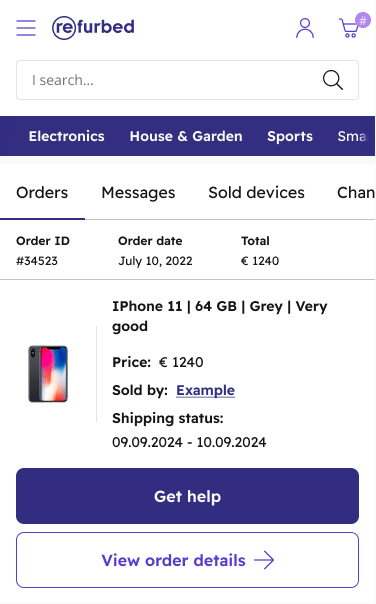
2. Get your return label
You will receive your return label, which you can use to post your return free-of-charge. Dispatch the return within 14 days after receiving the label.
3. Remove any personal data and sign out from accounts
Prior to dispatching the product, make sure to save any personal data from the device using a backup of your choice. That includes resetting the device to its factory settings and sign out from iCloud for Apple devices, and Google accounts for Android.
Check our article on how to sign out of iCloud and Google accounts on your device.
4. Print the label and prepare the package
Print the return label and attach into the package.
Make sure to package the product in a safe manner. If you don’t have the original packaging anymore, please use stable and professional packaging instead, like cardboard boxes with sufficient packing material, filling remaining empty spaces with cushioning materials.
Avoid padded envelopes as they don’t secure your package during transportation. If you need a repair or exchange, only return your device. Do not include any accessories.
5. Hand over the package to the parcel service
Take it to the appropriate parcel service indicated on the label. They will transport your return to your seller. Using the return label provided by the seller will guarantee your return free-of-charge.
Important: the seller only bears the transportation risk with their own label.
Avoid any international return via An Post: packages containing electronics cannot be shipped internationally via An Post, or their partner DHL. These can be shipped via DHL Express, DPD, UPS and other providers.
Important: Keep the tracking ID and the proof of postage/drop-off. This way, you can keep track of the package and have proof in case it is not returned.
6. Inspection and solution
Once the device was returned, the seller’s technician will inspect it.
The seller can only provide a solution after this process. They also have to make sure that the product is the original one.
Repair or exchange
The seller will determine if a product is available for exchange or if a repair is possible. Repairs take between 2 and 7 working days.
If a repair or exchange is not possible, you will get a refund. If outside of our 30-day trial period, this will be a refund of the current value of the product.
Refund
A refund is normally issued 2 to 5 business days after the seller’s evaluation.
Do you need help with an order?
Problems with an order? You can contact the refurbisher in your customer account.
Support & service
We are happy to assist in case of any issues, problems or to take your feedback.
Call us at +421800000121 or write an email: service@refurbed.sk
